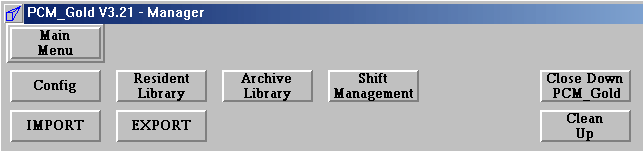PCM_Gold Quick Start Help
Getting Started
Quitting PCM_Gold
Configure
audio handler
Manager
- Loading pre-recorded music/tracks into the database
- Resident Library
Announcer
Production
- Edit Track Length
Getting Started
Install PCM_Gold using the install program PCM_Gold337setup.exe
Each time the demo is run, it will operate for 2 hours at a time before closing.
Quitting PCM_Gold
One common question is how do we quit the PCM_Gold demo.
PCM_Gold is closed via the manager window.
On the task manager window bar it will be called PCM_Gold. Clicking on this will
bring the manager window to the front.
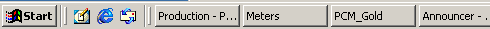
In the manager window click on the {Close Down PCM_Gold} with the left mouse button
along with the [Shift Key]
This will close all of PCM_Gold modules.
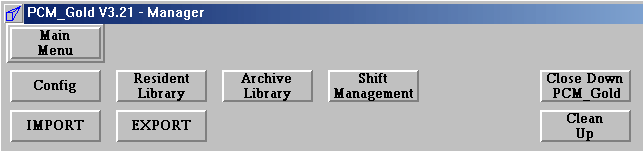
The reason for the [Shift Key] is to prevent accidental closing
of pcm_gold which closes all PCM_Gold modules.
If you were on air then this would also be closed which may not be a good look
or sound to your station.
![]()