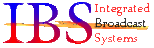|
DOWNLOADS
The company for all Radio Broadcast Automation software and Logging software needs.
The home of PCM_Gold and Prologger Express.
|
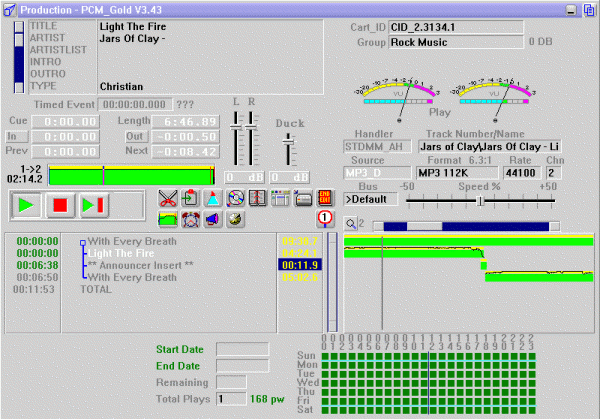 The Production Module is the main data base editing program for the PCM_Gold Radio Automation Software. This is where the information about the songs/track are edited.
For pre-recorded shifts the Production Module is where the announcer inserts are recorded. This is a one button solution, to add an announcer insert, all the announcer need to do is click on the previous song to the insert, it will play the last 10 seconds, start recording at the point wanted, when ready start the next track while still recording, and then finish the insert. The songs around the announcer insert are automaticaly reduced in level just as if the announcer was live.
PCM_Gold features non-destructive editing, meaning that the audio you record is left untouched, but when played is edited to your exact need (within .02 of a second!). This allows multiple users of the same audio concurrently.
The PCM_Gold production module is a complete multi-track editor with the ability to record and play multiple tracks at the same time (only limited by the number of audio handlers you choose to have installed.)
|